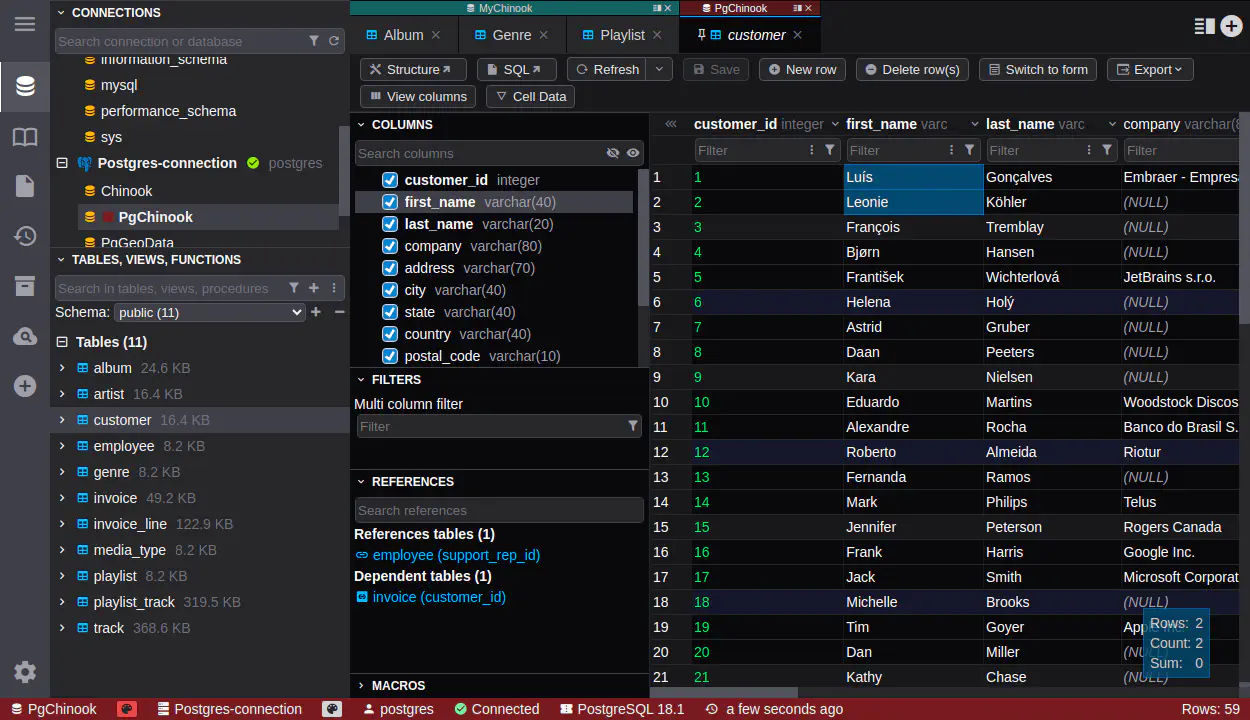DbGate — a lightweight alternative to Azure Data Studio
If you appreciate Azure Data Studio’s modern interface but want faster performance, broader database support, and less resource consumption, meet DbGate. It’s a cross-platform database manager that supports SQL Server, Azure SQL, PostgreSQL, MySQL, MongoDB, and more — with a cleaner interface and instant startup.
Important: Microsoft has officially announced that Azure Data Studio is being retired and will no longer receive feature updates. The product is entering maintenance mode, with only critical security fixes planned. Now is the perfect time to migrate to a modern, actively developed alternative like DbGate.
Why teams choose DbGate over Azure Data Studio
Active development and long-term support. Unlike Azure Data Studio which is being retired, DbGate is actively developed with regular feature updates, bug fixes, and community support. Your investment in learning and deploying DbGate is future-proof.
Lightning-fast performance. No more waiting for Electron to load extensions or dealing with sluggish UI. DbGate launches instantly and stays responsive, even with multiple connections.
Broader database support. While Azure Data Studio focuses on Microsoft databases, DbGate handles SQL Server, Azure SQL, MySQL, PostgreSQL, Oracle, MongoDB, Redis, and more. One tool for your entire database stack.
Simpler, cleaner interface. No extension marketplace confusion or VS Code complexity. DbGate gives you everything you need out of the box with an intuitive, purpose-built database UI.
Desktop and Web included. Even Free and Open Source Community edition includes native desktop apps and a browser-based Web UI. Access your databases from anywhere without desktop install.
Lighter resource footprint. Uses significantly less memory and CPU than Azure Data Studio’s VS Code-based architecture. Perfect for laptops and resource-constrained environments.
Built for collaboration. Share connections securely, co-edit queries and ER diagrams, and keep everyone in sync without shuffling files around using DbGate Cloud.
Enterprise-ready security. Single Sign-On (OAuth2/OIDC), external IdPs, Azure Managed Identity, AWS IAM, audit logs, and role-based access control give you enterprise-grade guardrails.
Developers point of view
Azure Data Studio is built on VS Code (Electron) and inherits both its strengths and weaknesses — powerful extensibility but also heavy resource usage and slower startup. First released in 2018 as a replacement for SQL Operations Studio, it’s designed primarily for Microsoft’s database ecosystem. DbGate, also built with Electron but optimized specifically for database management, offers a lighter, faster experience with broader database support and no extension dependencies.
What makes DbGate feel better
- Instant startup: Launch in seconds without extension loading delays.
- Purpose-built UI: Clean database interface without VS Code complexity.
- Multi-database support: Work with SQL Server, MySQL, PostgreSQL, MongoDB, Oracle, and more.
- Lighter footprint: Uses less memory and CPU than VS Code-based architecture.
- Web access included: Browser-based interface for remote access without desktop install.
- No extensions needed: Full functionality out of the box, no marketplace hunting.
- Advanced SQL editor: Syntax highlighting, auto-completion, query history, and result visualization.
- Team collaboration: Share connections, queries, and diagrams securely with built-in features.
Feature comparison: Azure Data Studio vs DbGate
| Feature | DbGate Community (Free) | Azure Data Studio (Free) |
|---|---|---|
| Cost | Free | Free |
| SQL Server & Azure SQL | yes | yes |
| PostgreSQL support | yes | yes (via extension) |
| MySQL support | yes | Limited |
| Oracle support | yes | no |
| MongoDB & NoSQL | yes | no |
| Desktop applications | yes (Win/Mac/Linux) | yes (Win/Mac/Linux) |
| Web interface | yes | no |
| Fast startup time | yes | Moderate |
| Advanced query editor | yes | yes |
| Schema diagrams | yes | Limited |
| Import/Export tools | yes | yes |
| Team collaboration | yes | no |
| Resource usage | Light | Heavy |
| Extension dependencies | no | yes |
When to choose DbGate over Azure Data Studio
- Multi-database teams who work beyond Microsoft’s database ecosystem
- Performance-conscious users tired of slow startup and high resource usage
- Simplicity seekers who want database tools without VS Code complexity
- Remote workers who need web-based access to databases
- Resource-constrained environments like laptops or shared servers
- Teams needing collaboration features for sharing connections and queries
- Users wanting immediate productivity without hunting for extensions
Ready to get started?
Experience the power of DbGate with our comprehensive database management solution