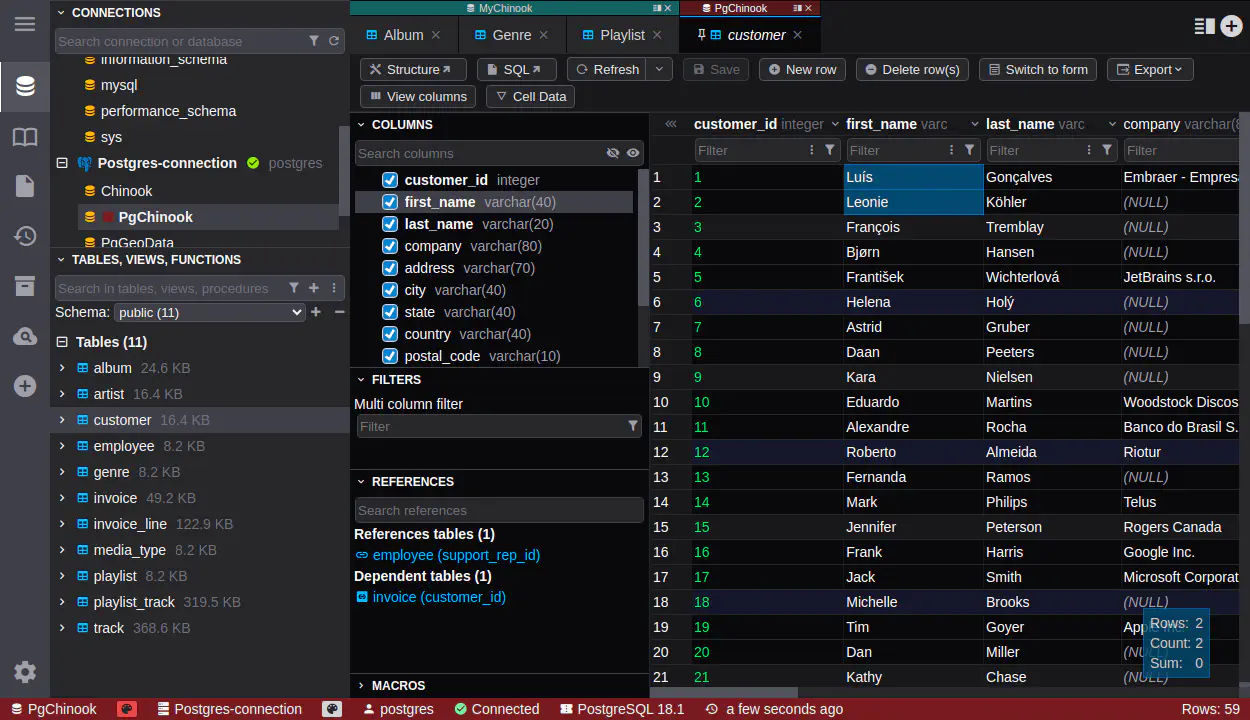DbGate — a modern alternative to Oracle SQL Developer
If you’re frustrated with Oracle SQL Developer’s slow startup, Java dependency issues, or single-database focus, meet DbGate. It’s a fast, modern database manager that supports Oracle alongside MySQL, PostgreSQL, SQL Server, MongoDB, and more — all with a clean interface and cross-platform reliability.
Why teams choose DbGate over Oracle SQL Developer
Lightning-fast performance. No more waiting 30+ seconds for startup or dealing with Java memory issues. DbGate launches instantly and stays responsive, even with large schemas.
True cross-platform support. DbGate runs natively on Windows, macOS, and Linux with consistent performance. No Java Runtime headaches, no platform-specific quirks.
Multi-database workspace. While SQL Developer focuses on Oracle, DbGate handles Oracle, MySQL, PostgreSQL, SQL Server, MongoDB, Redis, and more. Manage your entire database stack from one tool.
Desktop and Web included. Even Free and Open Source Community edition includes native desktop apps and a browser-based Web UI. Access your databases from anywhere without VPN or desktop install.
Modern, intuitive UX. Clean interface with smart defaults, keyboard shortcuts, and responsive design. No cluttered toolbars or confusing multi-step workflows.
Built for collaboration. Share connections securely, co-edit queries and ER diagrams, and keep everyone in sync without shuffling files around using DbGate Cloud.
Enterprise-ready security. Single Sign-On (OAuth2/OIDC), external IdPs, Azure Managed Identity, AWS IAM, audit logs, and role-based access control give you enterprise-grade guardrails.
Developers point of view
Oracle SQL Developer is built on Java and requires JDK installation, which often leads to version conflicts and memory management issues. The tool has been around since 2005 and carries legacy UI patterns from that era. DbGate, built with modern JavaScript/TypeScript and Electron, offers a contemporary development stack with faster performance, smaller footprint, and no Java dependencies.
What makes DbGate feel better
- Instant startup: Launch in seconds, not minutes — no Java warmup time.
- Cross-platform native: Consistent experience on Windows, macOS, and Linux without Java Runtime issues.
- Multi-database support: Work with Oracle, MySQL, PostgreSQL, SQL Server, MongoDB, and more in one tool.
- Modern SQL editor: Syntax highlighting, auto-completion, query history, and result visualization.
- Lightweight footprint: Uses less memory and disk space than SQL Developer’s Java-based architecture.
- Web access included: Browser-based interface for remote access without desktop install.
- No Java required: Standalone application with no external runtime dependencies.
- Team collaboration: Share connections, queries, and diagrams securely with built-in features.
Feature comparison: Oracle SQL Developer vs DbGate
| Feature | DbGate Community (Free) | Oracle SQL Developer (Free) |
|---|---|---|
| Cost | Free | Free |
| Oracle support | yes | yes |
| MySQL & PostgreSQL | yes | Limited |
| SQL Server support | yes | no |
| MongoDB & NoSQL | yes | no |
| Desktop applications | yes (Win/Mac/Linux) | yes (Win/Mac/Linux) |
| Web interface | yes | no |
| Modern UX | yes | Dated |
| Fast startup time | yes (seconds) | no (30+ seconds) |
| Advanced query editor | yes | yes |
| Schema diagrams | yes | yes |
| Import/Export tools | yes | yes |
| Team collaboration | yes | no |
| Requires Java Runtime | no | yes |
When to choose DbGate over Oracle SQL Developer
- Multi-database teams who work with Oracle plus other database engines
- Performance-conscious users tired of slow startup and memory issues
- Cross-platform teams needing consistent experience without Java hassles
- Remote workers who need web-based access to databases
- Modern workflows requiring advanced collaboration and sharing features
- Simplified deployment without Java Runtime dependency management
- Teams mixing SQL and NoSQL databases in their stack
Ready to get started?
Experience the power of DbGate with our comprehensive database management solution