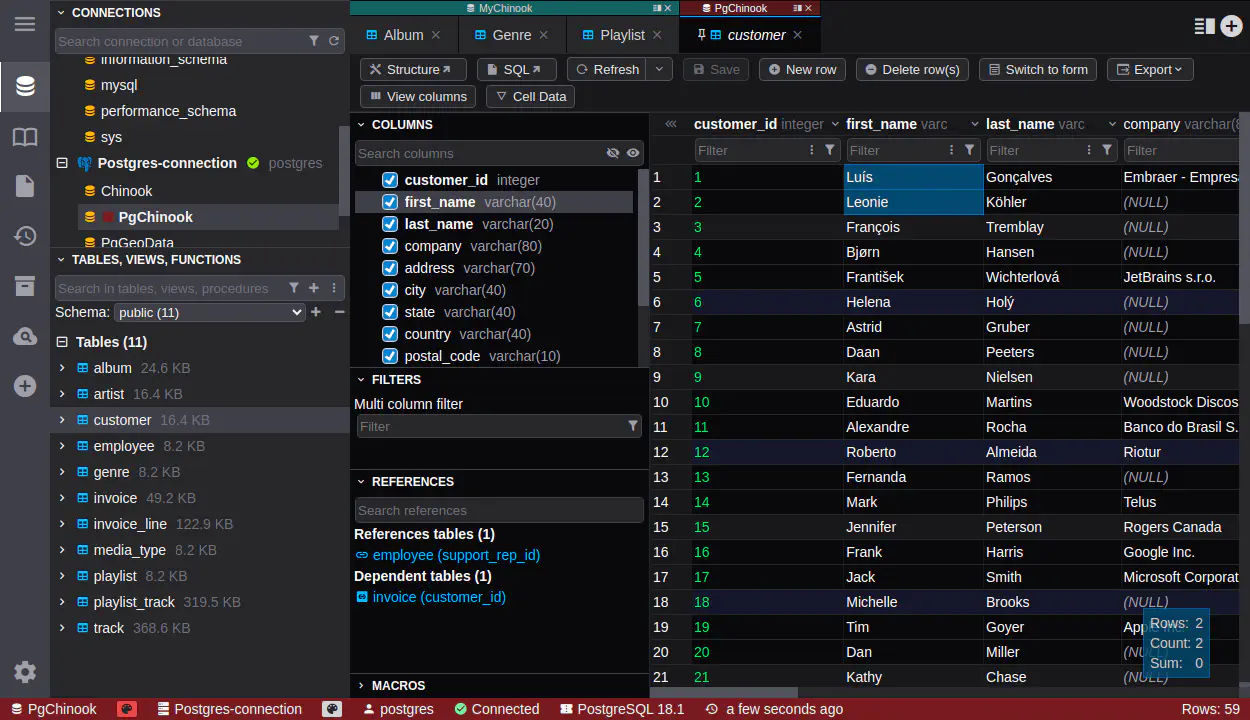DbGate — a modern alternative to pgAdmin
If you appreciate pgAdmin’s PostgreSQL support but find its interface cluttered and want to work with multiple database types, meet DbGate. It’s a cross-platform database manager that handles PostgreSQL beautifully alongside MySQL, SQL Server, MongoDB, and more — with a cleaner, more intuitive interface.
Why teams choose DbGate over pgAdmin
Beyond PostgreSQL. While pgAdmin focuses exclusively on PostgreSQL, DbGate handles PostgreSQL, MySQL, SQL Server, Oracle, MongoDB, Redis, and more. Manage all your databases in one tool with a consistent interface.
Modern, intuitive UX. Clean interface with smart defaults and responsive design. No more cluttered dialog boxes, confusing navigation trees, or overwhelming configuration panels.
Desktop and Web included. Even Free and Open Source Community edition includes native desktop apps for Windows, macOS, and Linux, plus a modern web interface. Choose the best tool for each task.
Faster and lighter. Quick startup times, responsive interface, and efficient resource usage. No more waiting for pgAdmin’s web server to start or dealing with browser tabs.
Advanced query tools. Powerful SQL editor with syntax highlighting, auto-completion, query history, and result visualization. Execute complex queries with ease.
Built for collaboration. Share connections securely, co-edit queries and ER diagrams, and keep everyone in sync without shuffling files around using DbGate Cloud.
Enterprise-ready security. Single Sign-On (OAuth2/OIDC), external IdPs, Azure Managed Identity, AWS IAM, audit logs, and role-based access control give you enterprise-grade guardrails.
Developers point of view
pgAdmin has undergone a major architectural shift. pgAdmin 3 (discontinued in 2016) was built with C++ and wxWidgets as a native desktop application. pgAdmin 4, released in 2016, represents a complete rewrite using Python Flask backend with a React/JavaScript frontend, running as a web application. While this modernized the tech stack, it introduced complexity: the “desktop” version is actually a web app bundled with a Python server and embedded browser, leading to slower startup times and higher resource usage. DbGate, built with Electron and modern JavaScript/TypeScript, bundles only one scripting engine - nodeJS. It will be bigger than truly native apps, but the performance is still much better that pgAdmin 4.
What makes DbGate feel better
- Multi-database support: Work with PostgreSQL, MySQL, SQL Server, MongoDB, and more — not just PostgreSQL.
- Clean, modern interface: Intuitive UI without cluttered dialogs and confusing navigation.
- Cross-platform desktop apps: Native applications for Windows, macOS, and Linux with modern UX.
- True web interface: Modern browser-based access, not just pgAdmin’s embedded browser approach.
- Advanced SQL editor: Syntax highlighting, auto-completion, query history, and result visualization.
- Schema visualization: Interactive ER diagrams and relationship mapping.
- Team collaboration: Share connections, queries, and diagrams securely with built-in features.
- Faster performance: Quick startup and responsive UI without web server overhead.
Feature comparison: pgAdmin vs DbGate
| Feature | DbGate Community (Free) | pgAdmin (Free) |
|---|---|---|
| Cost | Free | Free |
| PostgreSQL support | yes | yes |
| MySQL support | yes | no |
| SQL Server support | yes | no |
| Oracle support | yes | no |
| MongoDB & NoSQL | yes | no |
| Desktop applications | yes (Win/Mac/Linux) | yes (Win/Mac/Linux) |
| Web interface | yes | yes |
| Modern UX | yes | Dated |
| Fast startup time | yes | Moderate |
| Advanced query editor | yes | Basic |
| Schema diagrams | yes | Basic |
| Import/Export tools | yes | yes |
| Team collaboration | yes | no |
When to choose DbGate over pgAdmin
- Multi-database teams who work with PostgreSQL plus other database engines
- Modern workflows requiring intuitive UI and better user experience
- Cross-platform teams needing consistent experience on Windows, macOS, and Linux
- Desktop users who prefer native apps over browser-based tools
- Remote workers who need flexible access options (desktop or web)
- Collaborative environments where teams share connections and queries
- Performance-conscious users tired of slow startup and cluttered interface
Ready to get started?
Experience the power of DbGate with our comprehensive database management solution