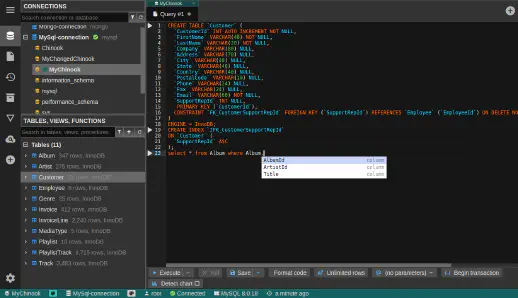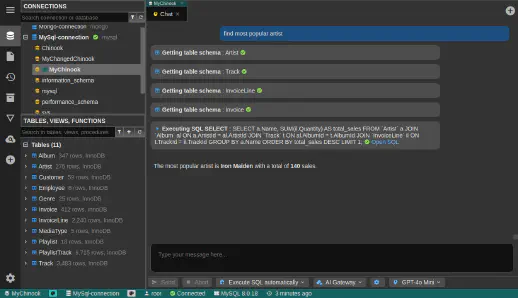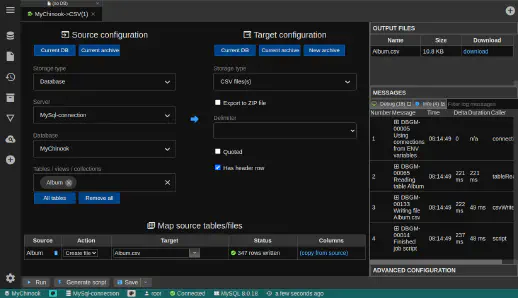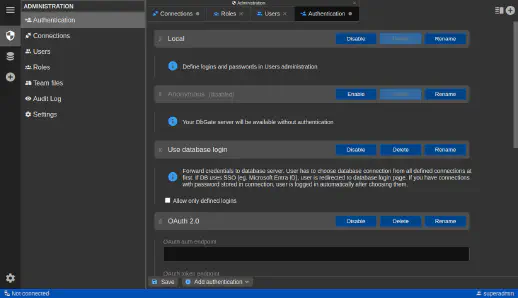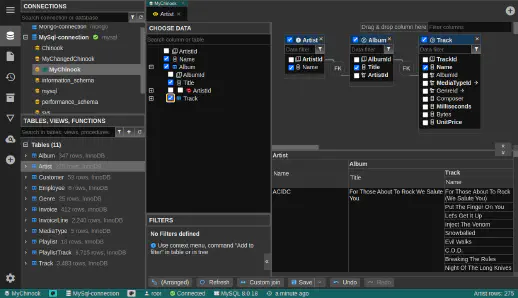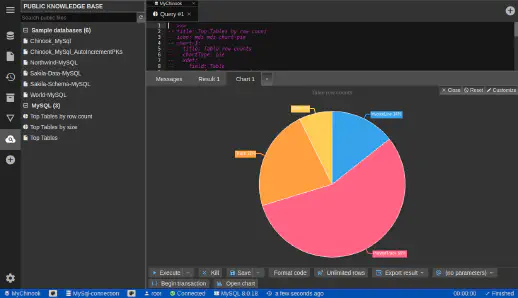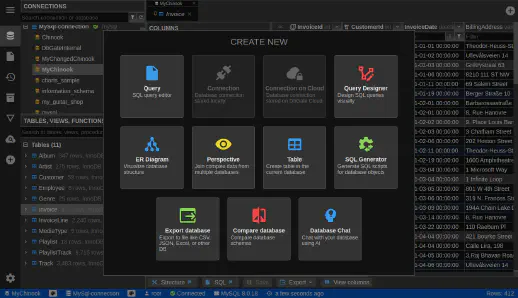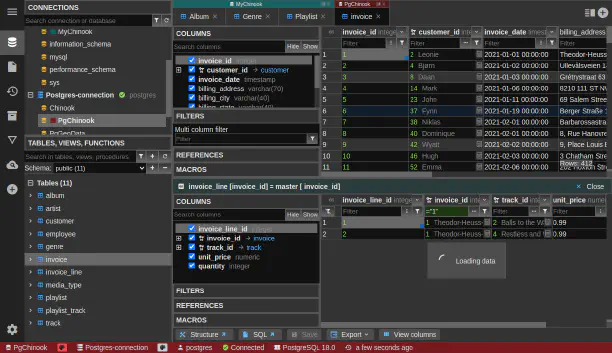
THE SMARTEST
SQL & NOSQL
database manager
Powerful and easy to use (no)SQL database client for MySQL, PostgreSQL, Oracle, SQL Server, SQLite, MongoDB, Redis and many more.
Special offer for Microsoft Ignite 2025 attendees: Get 40% off DbGate Premium! Use code IGNITE2025 at checkout.
Features
-
Powerful data browser & editor
Many filtering options, browse related tables. Use master-detail views and foreign key lookups for easy navigation between your database relationships. Edit data with batch-updates and macros.
More about data browser -
Query console with code-completion
Execute queries with parameters support, keep queries in query history and use auto-complete suggestions.
More about query console -
AI powered Database Chat
Chat with your database using natural language. Ask questions, get answers, generate and run (with your explicit permission) SQL queries
More about database chat -
Import and export in many formats
Import and export multiple tables in one batch. Many supported formats, such as SQL, CSV, JSON, XML, NDJSON, Excel, DBF or YAML.
More about import/export -
Team edition and administration
DbGate runs on all main desktop platforms. The web-based app is the same as desktop app and is available via various distribution channels. Team-premium edition contains administration of authentication, users, connections and roles.
More about administration -
Advanced data visualisation
Query designer, able to make joins between SQL tables, MongoDB collections and CosmosDB containers. Display ER diagrams and charts, show GEO data on map. Export charts,maps and diagrams as HTML page. Data compare.
More about visualisation and charts -
DbGate Cloud
Safe online storage for your connections and queries. Share connections with your team, access your connections from any device. Public knowledge base of useful SQL scripts.
More about DbGate Cloud -
Modern UI with themes
Easy to use modern UI with tabs. Light and dark builtin themes + 3rd party themes available as plugins. Customizable keyboard shortcuts.
More about interface
What users say about DbGate?
Adam Chehade
Martin Aparicio
Fadi Shebib
Petr Bazgier
Robert Youssef
Kodaxe Duhman
Dragoş Butnaru
Dmytro Bazeliuk
Gustavo Hennig
whyllard ermie
Eliezer Benjamin
Felipe Ribeiro
I mainly use DbGate to manage PostgreSQL databases. It’s part of my daily workflow for editing records, running queries, and making occasional schema adjustments. I especially appreciate the support for connecting to Amazon RDS using IAM authentication, which makes managing secure access much simpler.
What I like most is that it’s an open-source tool with a clean interface, support for both table and form editing, and quick import/export options (CSV, JSON, Excel). SQL autocomplete and query history are also huge time savers.
Fahad Tariq
Sakshi Y
Jack Jack
Bee S
Mark Lamb
Tomasz Golaszewski
No matter your size — personal, team, or enterprise — we’ve got the right plan for you.