5 Best Free MS SQL Server Database Clients in 2025
Published: 2025-06-10
To administer Microsoft SQL Server efficiently, you need a dependable GUI client. Below we compare five of the most widely-used free SQL Server tools available in 2025: DbGate, SQL Server Management Studio (SSMS), Azure Data Studio, HeidiSQL, and DBeaver. While some projects also offer paid editions, everything here focuses on what you get at the zero-cost tier.
DbGate
DbGate is a modern, cross-platform SQL client with a clean and intuitive interface. It supports multiple databases including MS SQL Server, PostgreSQL, MySQL, and MongoDB, making it ideal for developers who work across ecosystems.
- Type: Desktop + Web-based
- Installation: Simple desktop installer or Docker/web deployment
- Pros:
- Clean, responsive interface
- Cross-platform support (Windows, macOS, Linux)
- SQL Server support with strong filtering and data editing tools
- Cons:
- A few enterprise extras (database diff, visual query builder) live in the paid “Premium” tier
- Pricing (June 2025): Free and open source (Community edition)
- Technology: Electron, Svelte
DbGate Links

SQL Server Management Studio (SSMS)
SSMS is the official database management tool from Microsoft for MS SQL Server and remains a staple in enterprise environments. It provides a complete environment for database development, administration, and performance tuning.
- Type: Desktop
- Installation: Windows-only installer from Microsoft
- Pros:
- Full support for all SQL Server features
- Advanced tools for performance tuning, security, and backup
- Deep integration with SQL Server Agent and Reporting Services
- Cons:
- Only available for Windows
- UI feels dated compared with newer Electron apps
- Heavy installer and memory footprint
- Pricing: Free
- Technology: Native Windows (C++/.NET)
SSMS Links
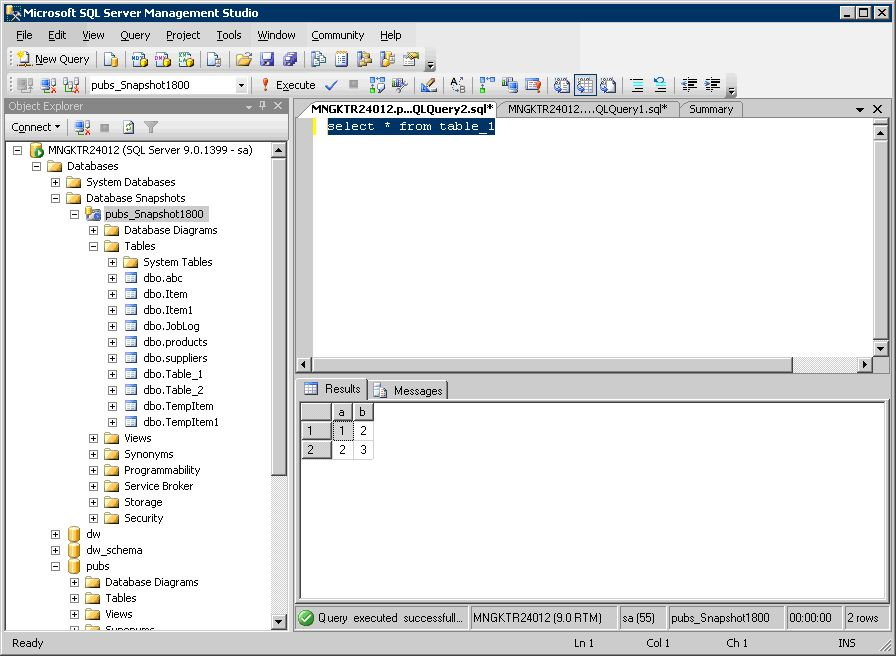
Azure Data Studio
Azure Data Studio (ADS) offers a VS Code-style experience with notebooks and an extension marketplace. It’s fully cross-platform, but Microsoft has announced retirement on 28 February 2026, so long-term users should plan accordingly
- Type: Desktop (cross-platform)
- Installation: Installers for Windows, macOS, and Linux
- Pros:
- Built-in Jupyter notebooks for interactive T-SQL scripts
- Modern, lightweight UI
- Cons:
- Future uncertain after 2026 retirement date
- Missing some SSMS features (like SQL Agent UI)
- Some DBA tasks (e.g., Agent jobs) still require SSMS
- Pricing: Free
- Technology: Electron (based on VS Code)
Azure Data Studio Links
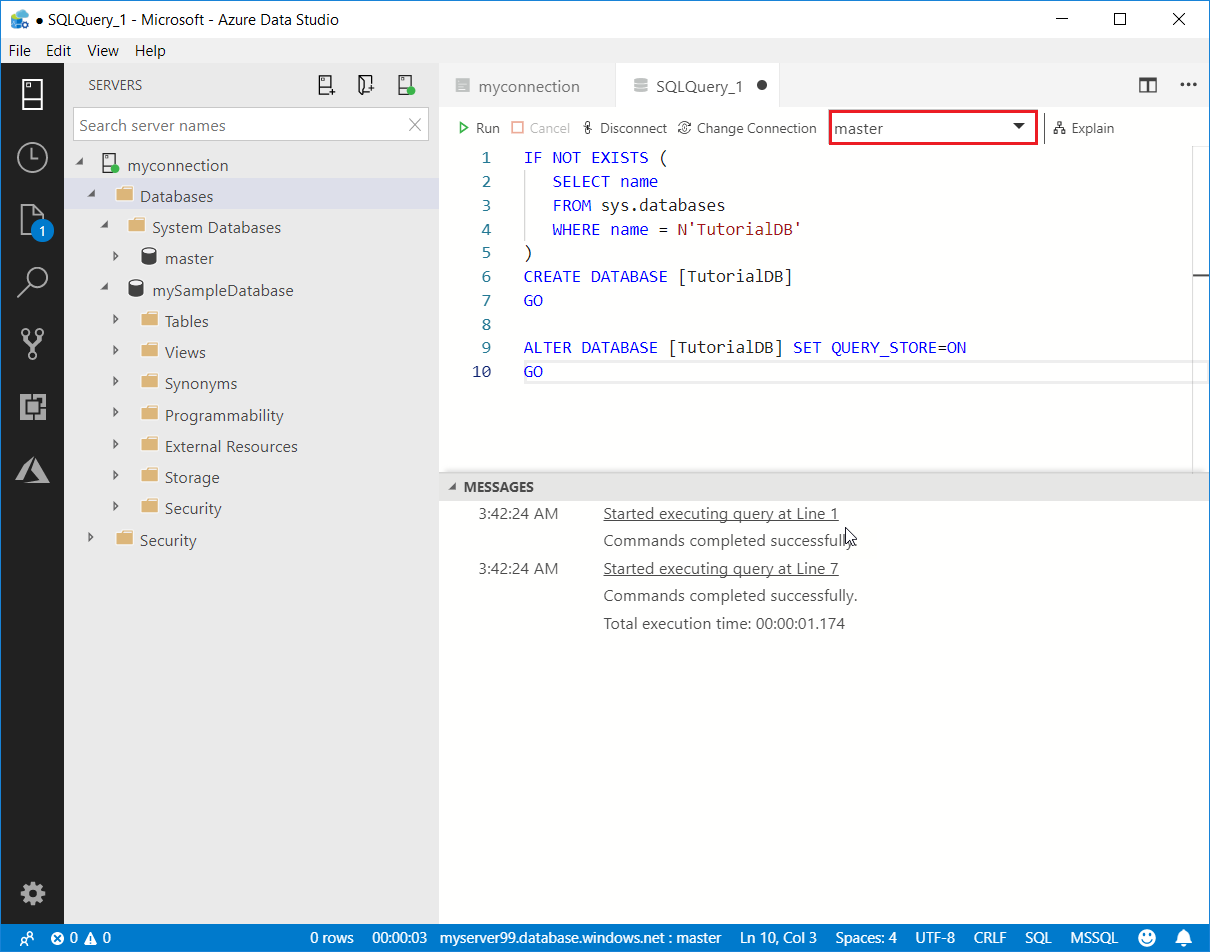
HeidiSQL
HeidiSQL is a lightweight and fast Windows-based database client that supports MS SQL Server, MySQL, and PostgreSQL. It’s known for simplicity and efficiency, particularly in quick data editing and export tasks.
- Type: Desktop
- Installation: Windows installer or portable executable
- Pros:
- Very fast and lightweight
- Efficient data grid and export tools
- Multi-database support (SQL Server, MySQL/MariaDB, PostgreSQL, SQLite)
- Cons:
- Windows-only
- Classic UI looks dated
- Lacks some advanced SQL Server-specific features
- Pricing: Free and open source
- Technology: Delphi (Windows native)
HeidiSQL Links
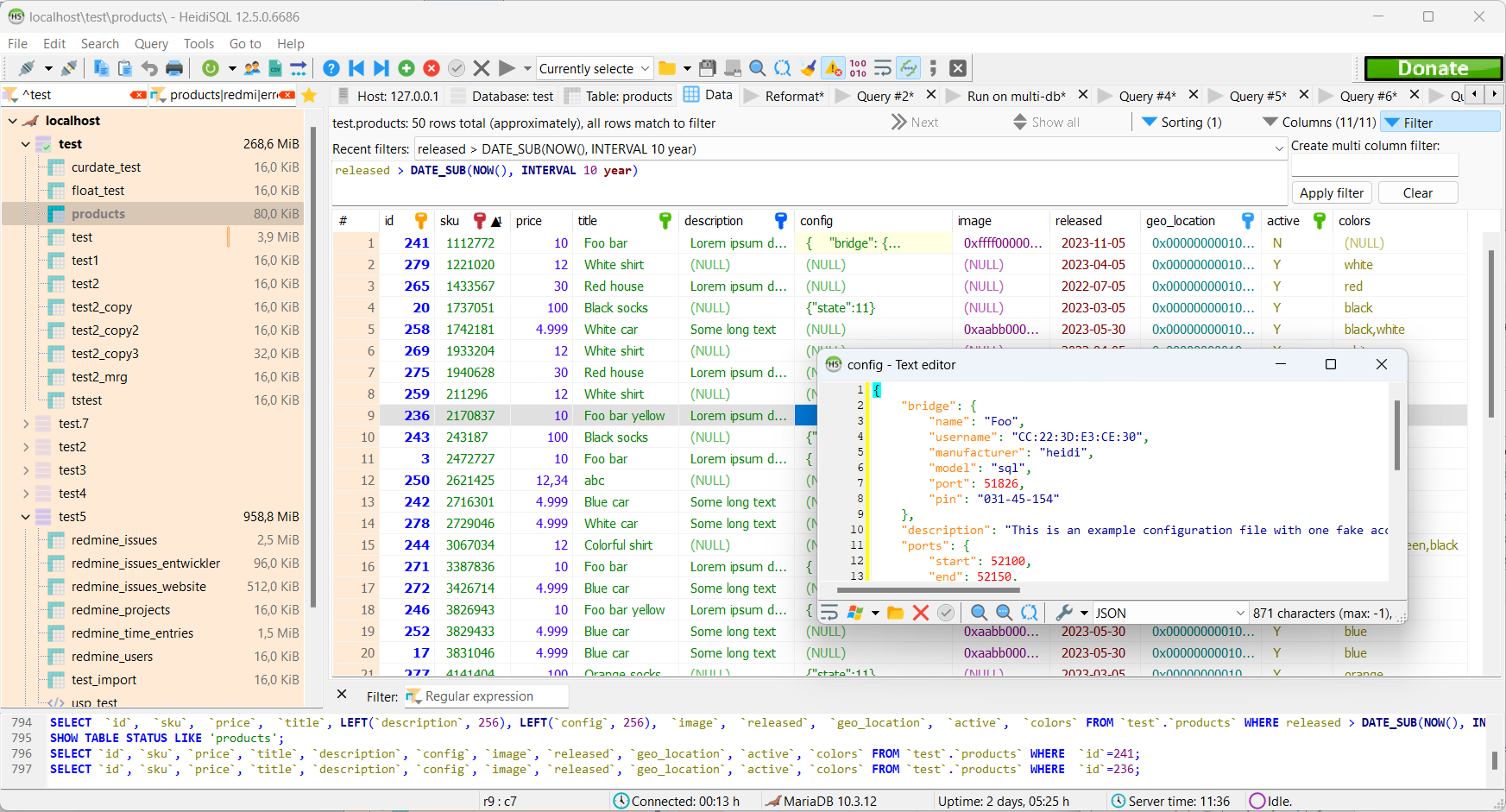
DBeaver (Community Edition)
DBeaver is a comprehensive and highly extensible database tool that supports a wide array of database systems, including MS SQL Server. It’s especially popular among developers who work with different types of databases.
- Type: Desktop
- Installation: Cross-platform installers and portable options
- Pros:
- Broad database compatibility
- Rich UI with ER diagrams, SQL editor, and data viewer
- Active plugin ecosystem
- Cons:
- Some SQL Server-specific features may be limited
- Java-based UI can be sluggish
- Some advanced features are behind paywall (Enterprise edition)
- Pricing: Community Edition – Free and open source
- Technology: Java (Eclipse RCP)
DBeaver Links
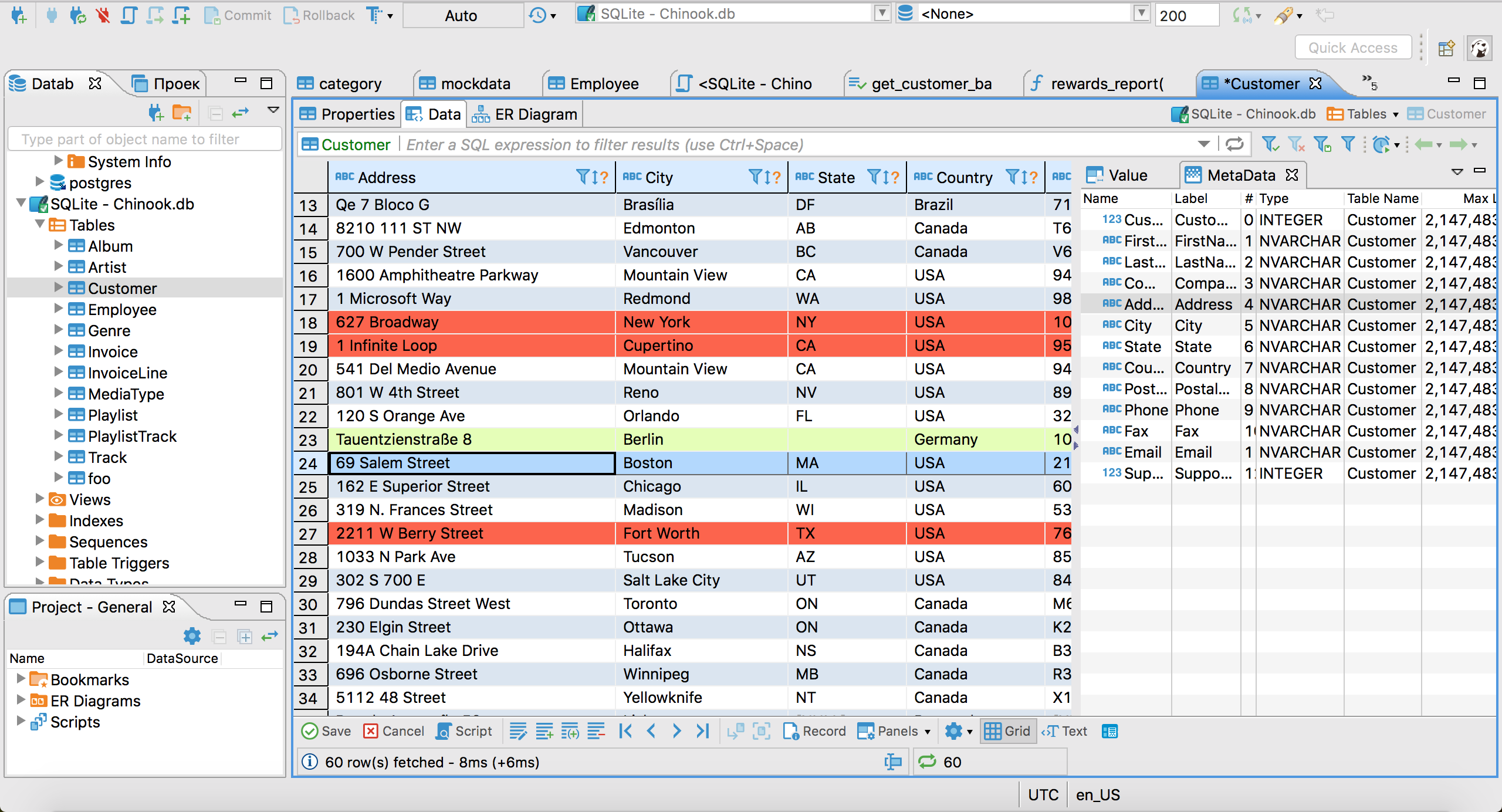
Conclusion
Each of these MS SQL Server clients has distinct advantages depending on your needs:
- DbGate: Ideal for developers seeking a modern, lightweight, and cross-platform SQL Server tool
- SSMS: Best for advanced SQL Server administration on Windows
- Azure Data Studio: Modern cross-platform editor with notebooks, though slated for retirement in 2026.
- HeidiSQL: Perfect for quick editing and low-resource environments on Windows
- DBeaver: Suitable for users who work with multiple databases and need a robust feature set
Whether you prefer a native feel, cross-platform flexibility or an expansive feature set, one of these free clients will fit your 2025 SQL Server workflow.
You could leave us a comment on X